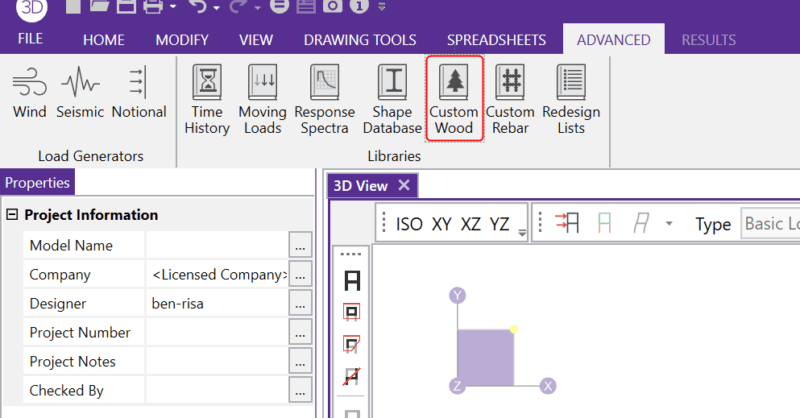Canadian Wood Design Updates
The latest releases of RISAFloor and RISA-3D include the following updates to wood design per the Canadian codes:
In RISA-3D and RISAFloor, the entire NDS species list is available as well as glulam materials but you may need to design a wood product that is not available in the program.
You can create any wood material that is not part of the default wood materials available in RISA-3D or RISAFloor by opening the Custom Wood Species database found on the Advanced tab.
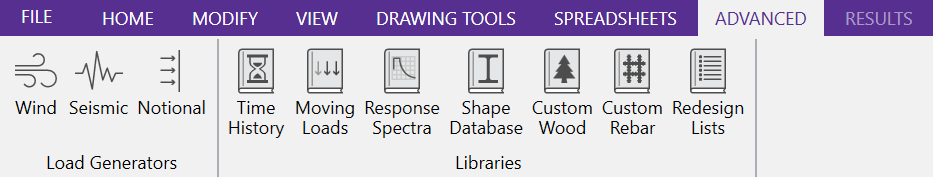
The dialogue will open and you can see that several custom wood species already exist.
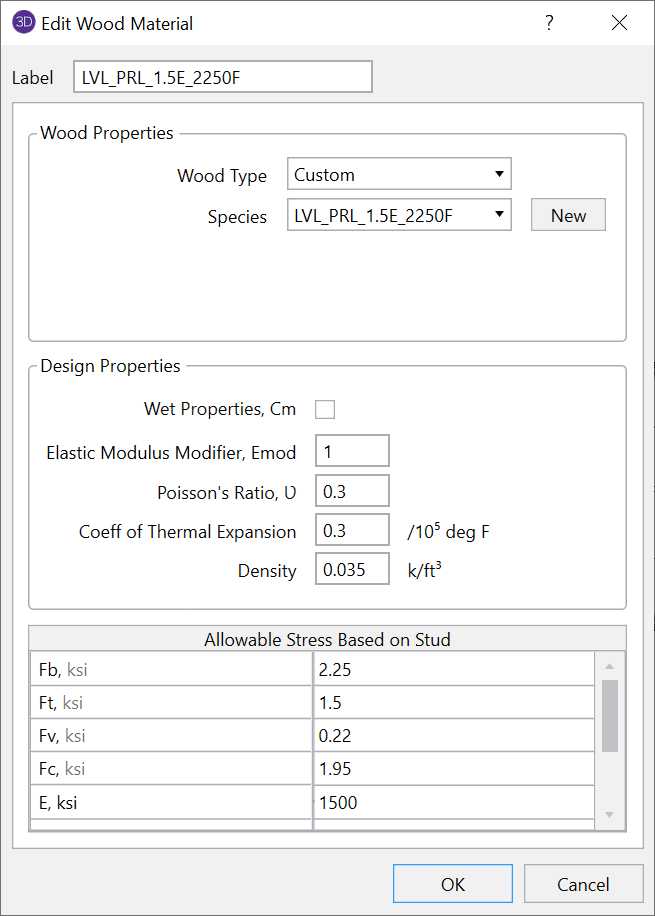
To create a new wood species, simply click "New" and enter the properties of the new wood species.
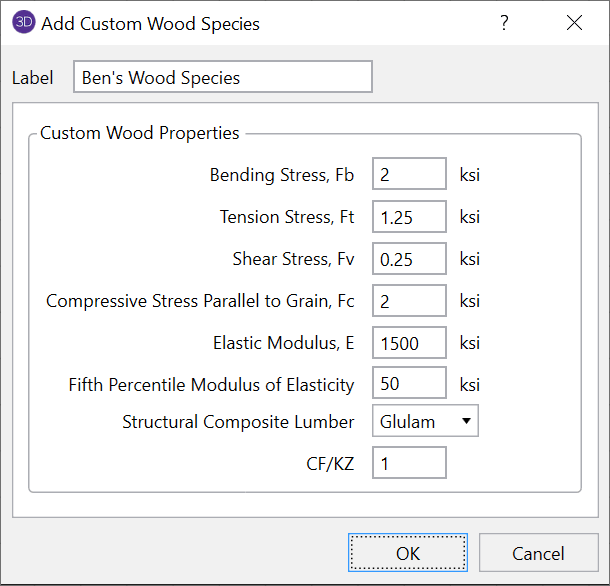
Once the material is added, you will now see this new material available in the Material spreadsheet.
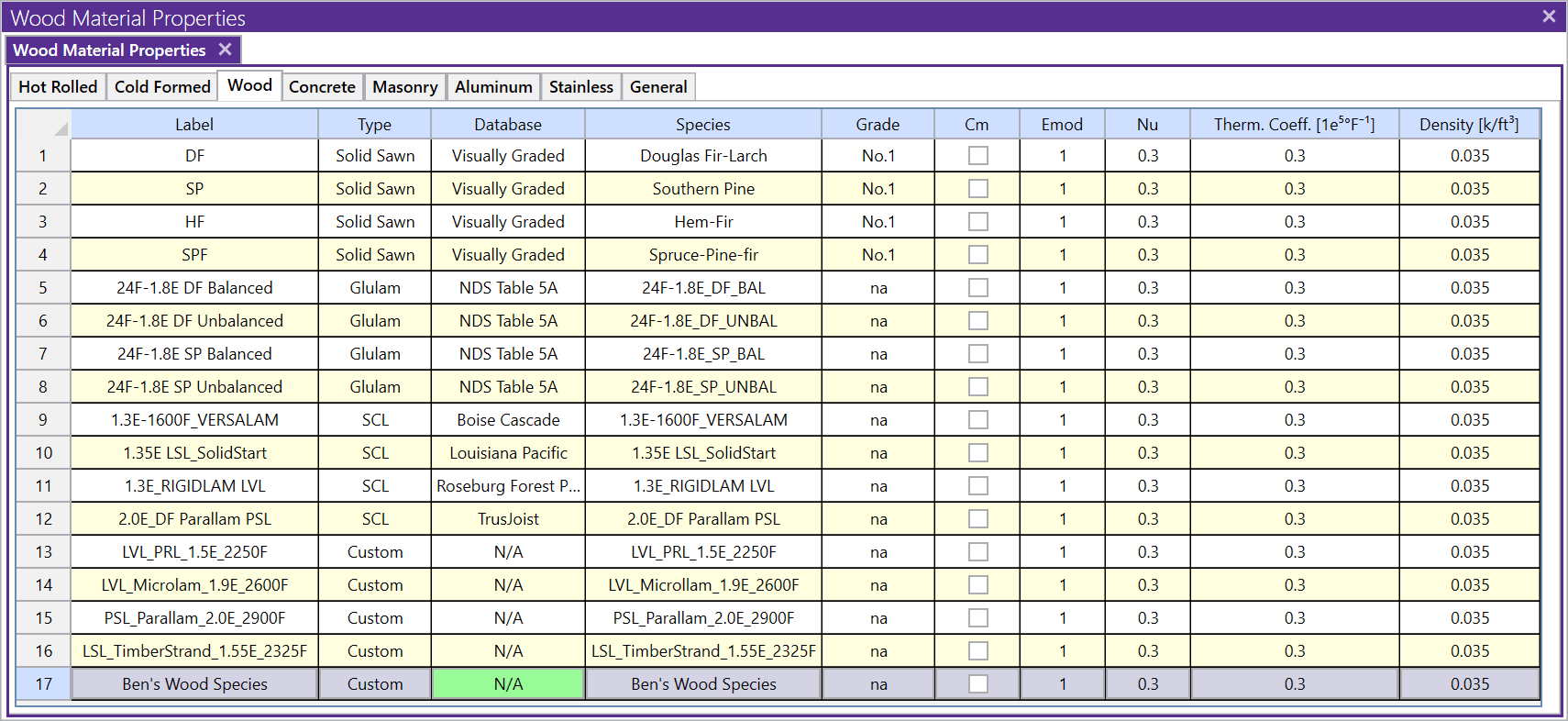
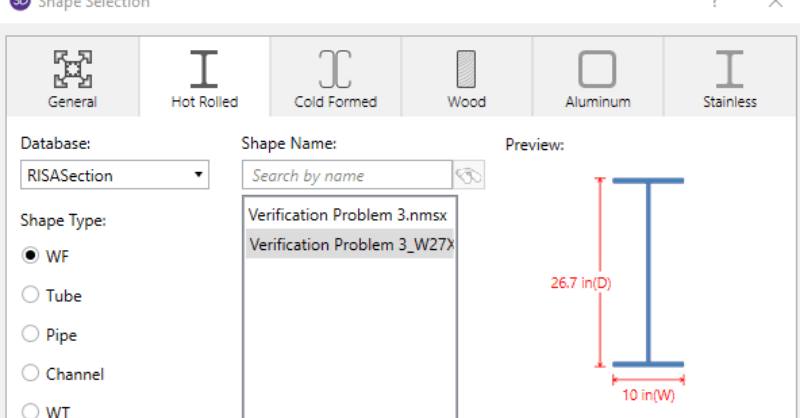
When using RISA Integration between RISASection and RISA-3D, RISA-2D and/or RISAFloor, there are a few common mistakes that people make when...