What Are Physical Members?
Members (beams, columns, braces, etc.) are defined in RISA by an I-Node and a J-Node. While you and I see a beam occupying physical space...
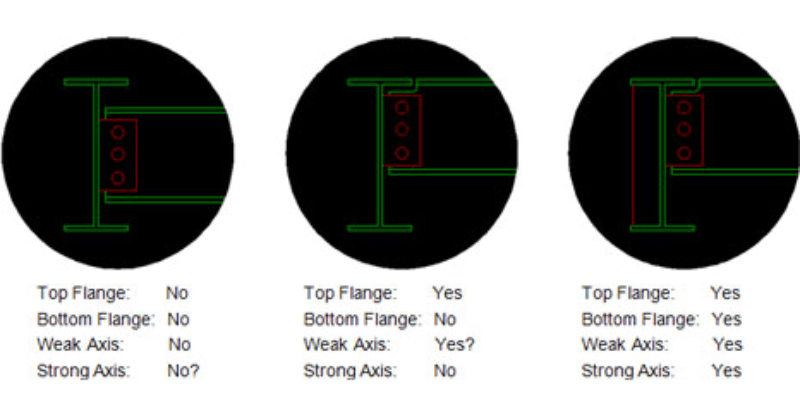
There are four different values for Unbraced lengths in RISA-3D, RISA-2D and RISAFloor. Two are for axial calculations and two are for bending calculations.
Lb is used to determine the unbraced length for axial forces. This is what is used to calculate the KL/r value. The two different directions represent the weak or strong axis of the member. For symmetrical shapes, the yy direction is the weak axis and the zz direction is the strong axis.
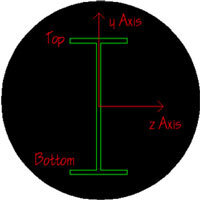
Lcomp is used to determine the unbraced length for bending forces. The top and bottom categories represent the top and bottom of the member. To determine the “top” of the member, turn on the Member local axes in your Plot Options. The positive local y axis points to the “top” of the member.
The connection type determines what values should be used for each of the four un-braced length entries. However, the same connection type doesn’t necessarily mean that the unbraced length values are the same. This varies drastically depending upon the depth of the framing members. The appropriate un-braced values is really an engineering judgment for the design engineer.
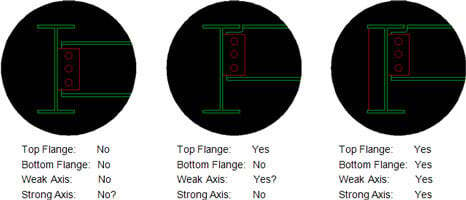
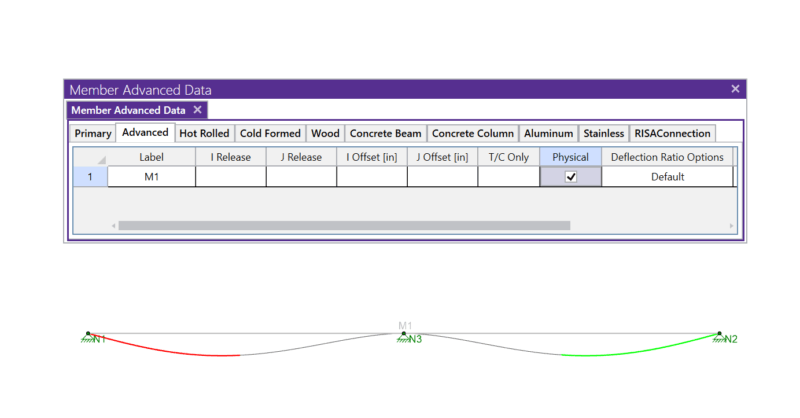
Members (beams, columns, braces, etc.) are defined in RISA by an I-Node and a J-Node. While you and I see a beam occupying physical space...
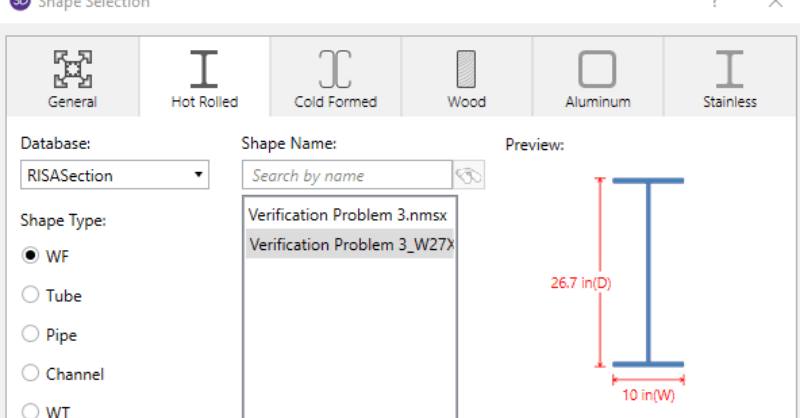
When using RISA Integration between RISASection and RISA-3D, RISA-2D and/or RISAFloor, there are a few common mistakes that people make when...
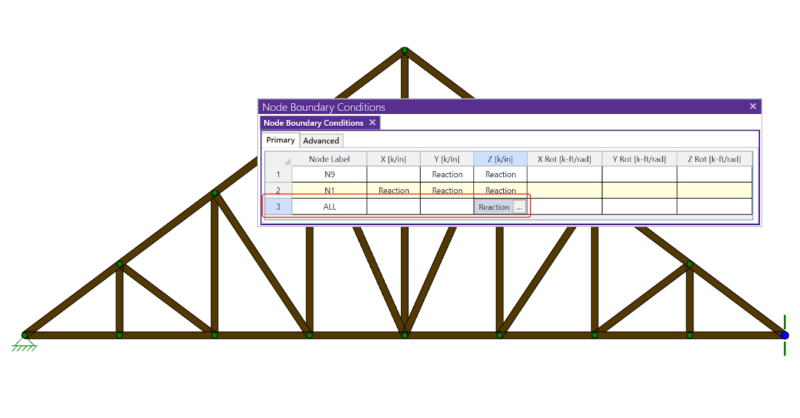
If you have ever tried to solve a two-dimensional model in RISA-3D, you have ultimately run into instabilities in your model because your model...