ADAPT-Builder 2019.2 Released
The latest release of ADAPT-Builder 2019 includes improvements that include new tools for meshing, tendon force input and releasing the edges of...
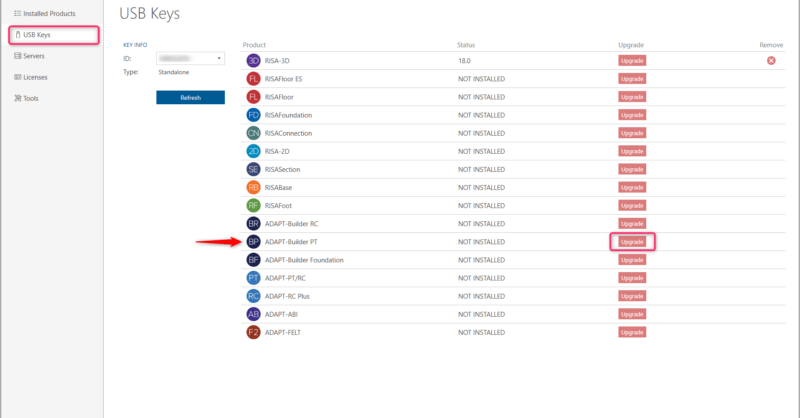
The RISA licensing dashboard allows users to add their existing ADAPT products to their RISA standalone or network license keys. Before using the licensing dashboard to complete the conversion, please reach out to our sales team to process your order and receive all necessary information.
Install ADAPT program
Plug in your RISA key
Open your RISA Licensing Dashboard from the Start menu. By default this can be found in the following location: C:\Program Files (x86)\ADAPT\Utilities\bin. If you cannot find the RISA Licensing Dashboard, you can download it by clicking the button below.
Once open, click Skip and access the USB Keys tab.
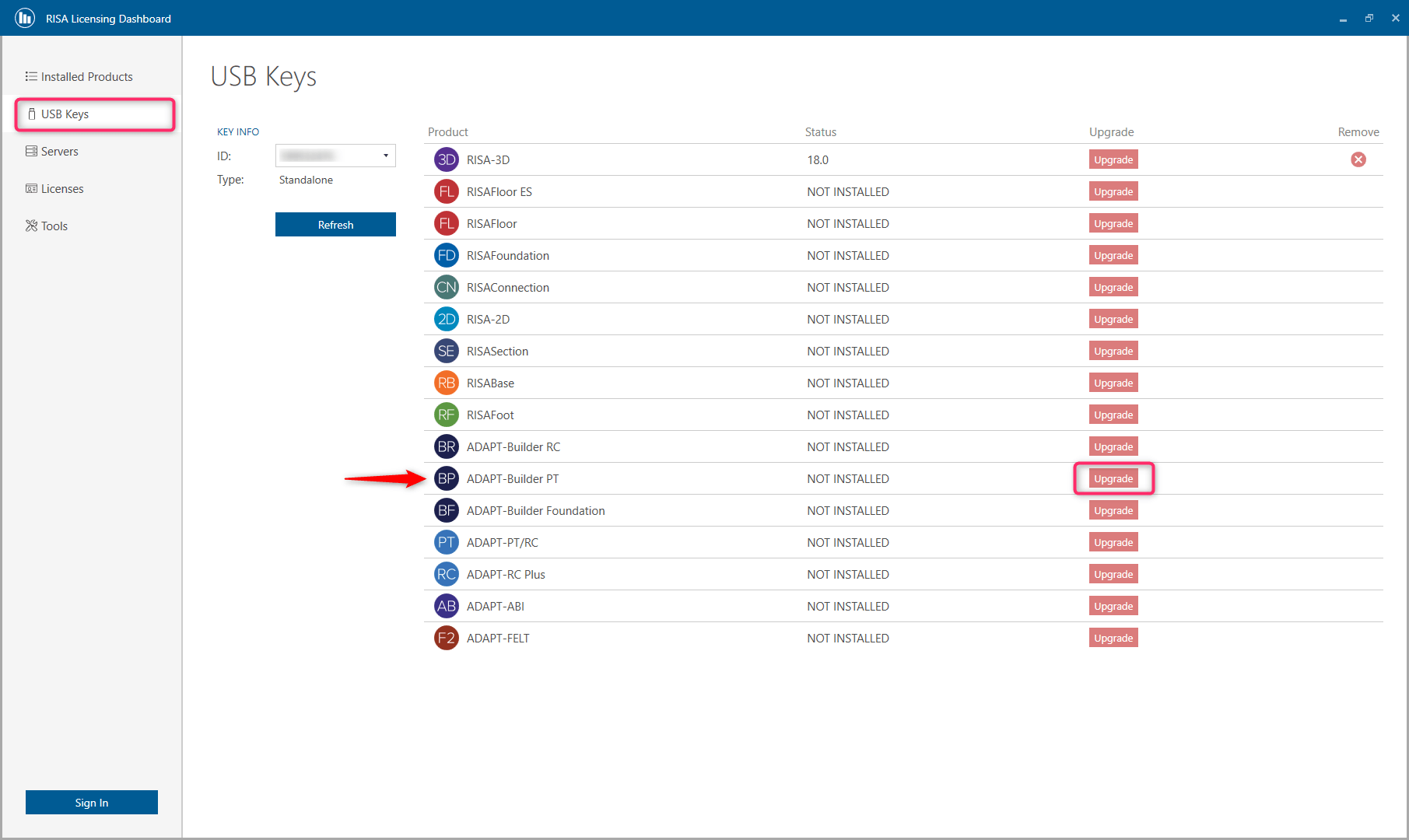
Click Upgrade for the Product you are adding
Enter the RUS password provided from RISA
Step 1: Update the Key
Make sure RISA key is plugged into the Server
Open your RISA Licensing Dashboard from the Start menu. By default this can be found in the following location: C:\Program Files (x86)\ADAPT\Utilities\bin. If you cannot find the RISA Licensing Dashboard, you can download it by clicking the button below.
Once open, click Skip and access the USB Keys tab
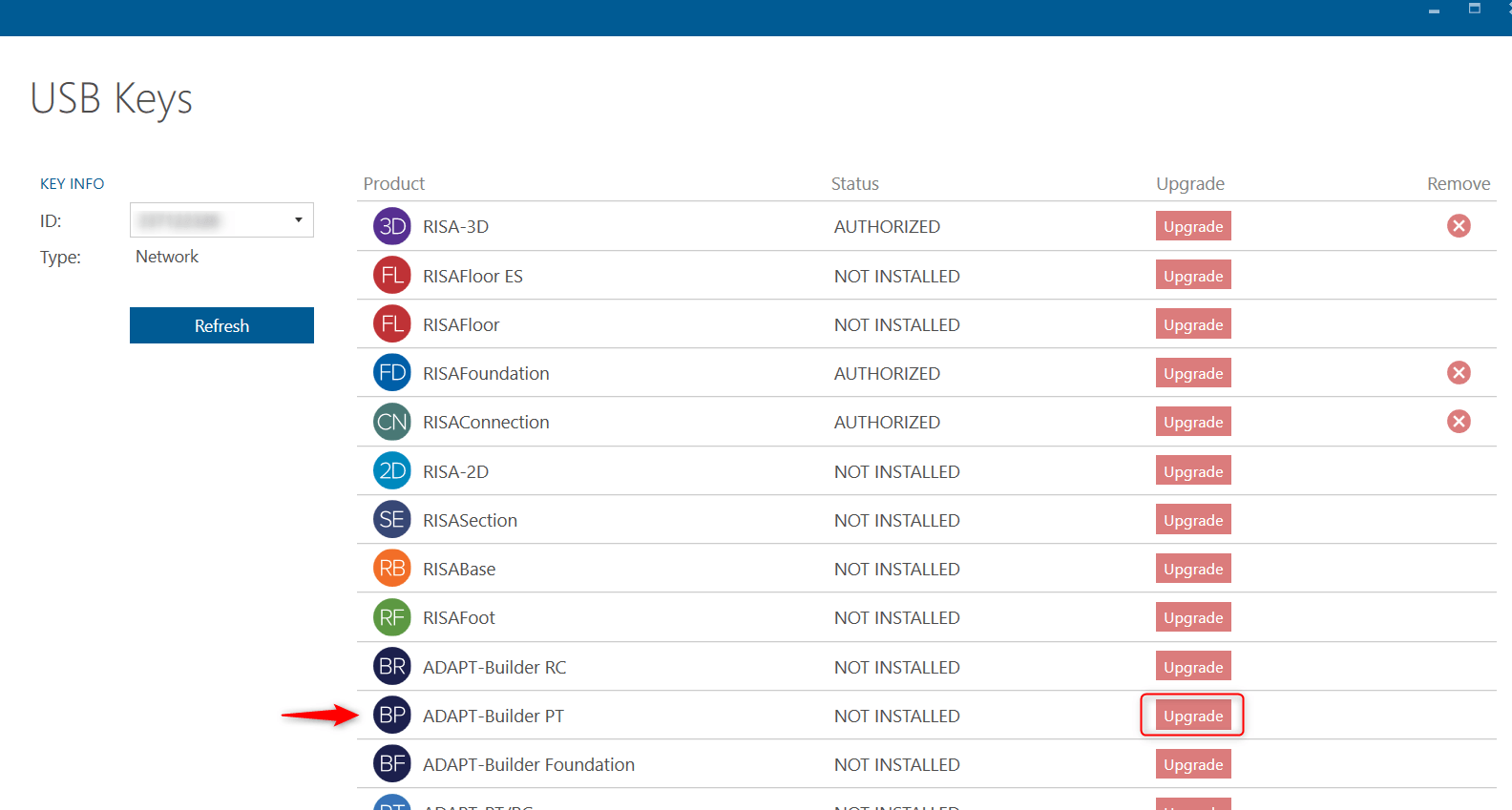
Click Upgrade for the Product you are adding
Enter the RUS password provided from RISA
Step 2: Update the License Manager
Download the license file provided by RISA to a local location
Open the WLMAdmin tool from eC:\Program Files (x86)\ADAPT\Sentinel RMS\Utilities
Expand Subnet Servers to find the Server name
Right click on the name of the License Server and select "Add Feature- From a File- To a Server and its File"
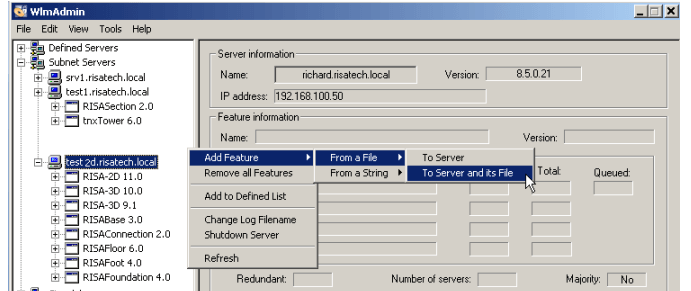
Select the license file from the local location and click Open.
For further information and more detailed instructions, visit the RISA Online Help by clicking the link below:

The latest release of ADAPT-Builder 2019 includes improvements that include new tools for meshing, tendon force input and releasing the edges of...
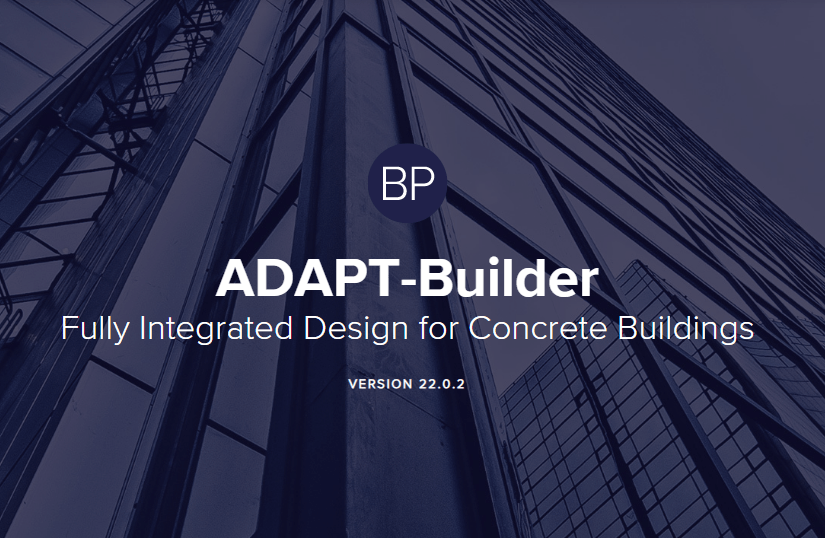
1 min read
ADAPT-Builder Version 22.0.2 is now available and includes the following enhancements: Added wall design per ACI 318-19 code. Improved the...
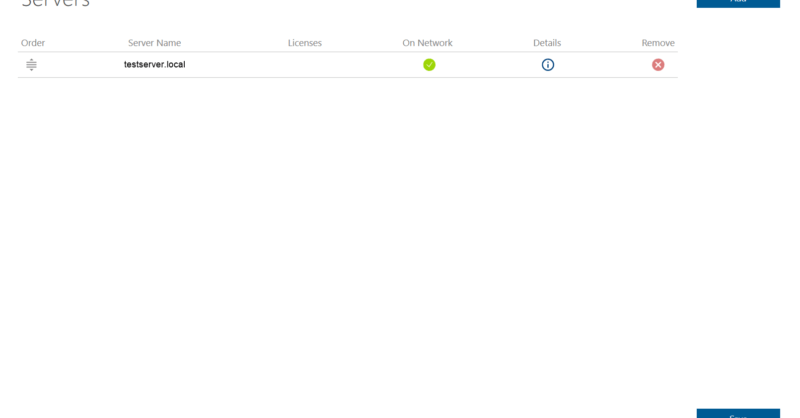
How a Network license works RISA network licensed products are hosted with a License Server. This license server distributes the licenses to the...