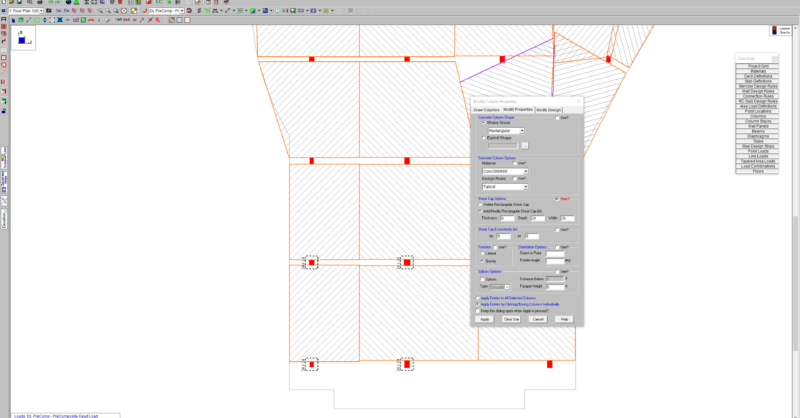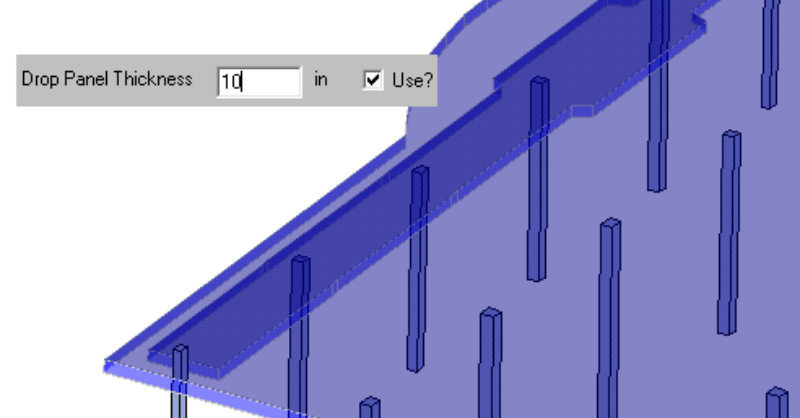
In RISAFloor ES, you can quickly thicken the slab in the column strip area with the Drop Panel tool. The column strip is typically the area of highest demand so increasing the thickness may help optimize the concrete usage.
After the support lines are drawn, you can modify columns strip depth by clicking on the Support Line icon at the left side of the screen.
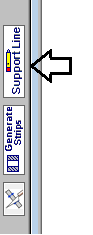
Next select the Modify Properties tab, and click “Use?” in the Drop Panel Thickness selection. The thickness is defined by the additional thickness below the slab.
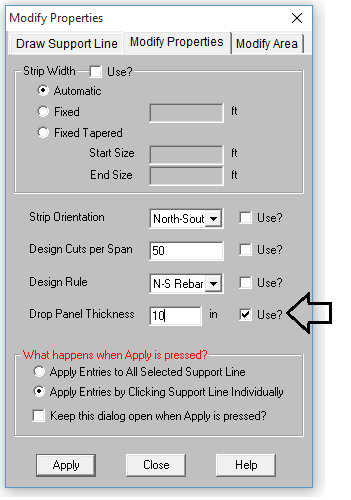
Once you select the support line, it will be outlined in black to indicate that it’s modified.
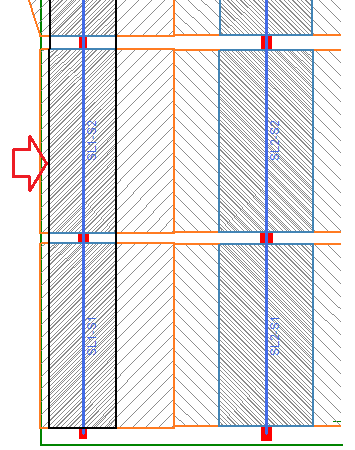
The Full Model view shows the additional thickened slab in a rendered view.
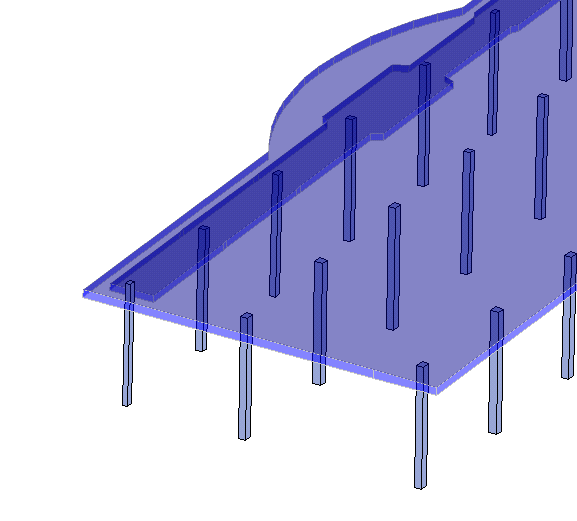
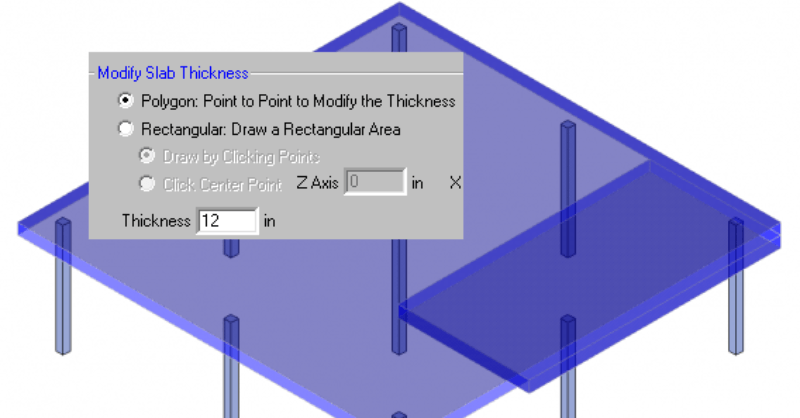
How to Thicken a Slab
RISAFloor ES allows you to model concrete slabs of any thickness. However, there might be sections of the building that require a thicker slab....
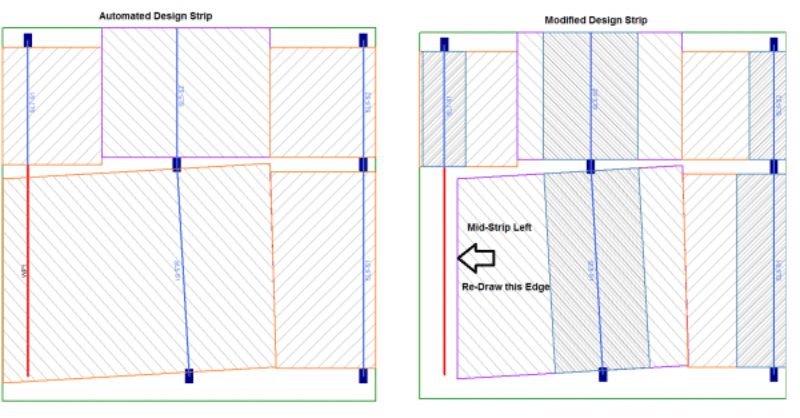
How to Model Support Lines with Parallel Walls
In RISAFloor ES, you draw a support line from support point to support point to define the Design Strips. The program will automatically create...