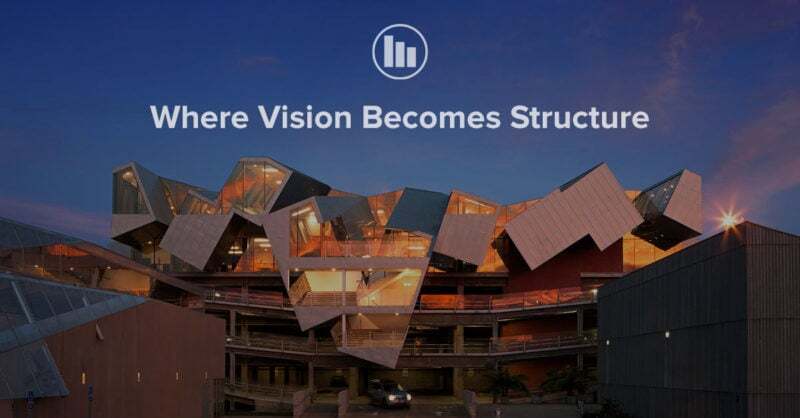Vertical Slab and Beam Offsets
In RISAFoundation, you can add a vertical offset for slabs or beams. Traditionally, RISA uses centerline analysis which aligns all elements at...
If you want to assign joists in a framing bay with an exact spacing RISAFloor will allow you to specify which side of the bay you want the program to start the spacing measurement from. Go to the Generate Beams within Bay option from the Drawing toolbar. Select the Exact Spacing of option in the Beam Spacing section of the dialogue.
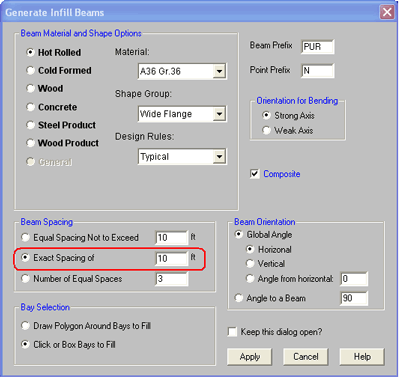
Now click on the bay you wish to add the framing to. RISAFloor will display two options for you to review; one in green and one in blue. These options are showing how the framing will be drawn if the first joist is measured from one side versus the other.
You can then tell RISAFloor whether you’d prefer all of the green or blue locations. If you have custom locations you can choose the option to select the joist locations individually. Once you select your desired option in the Resolve Beam Choices dialogue, RISAFloor will draw the joists.
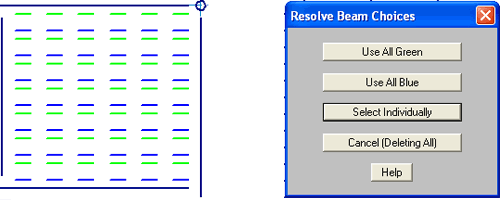
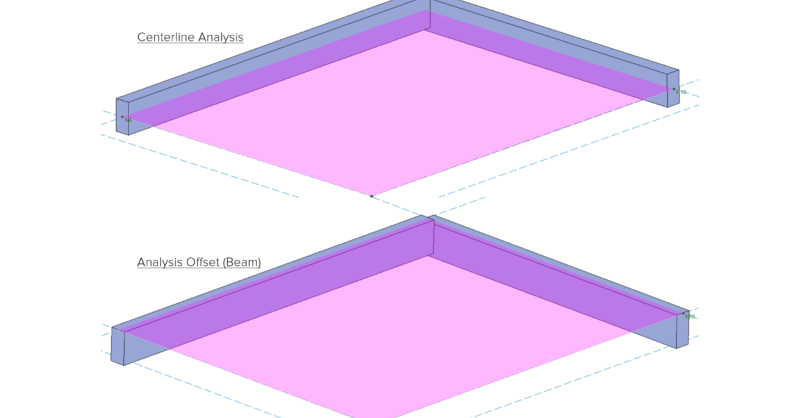
In RISAFoundation, you can add a vertical offset for slabs or beams. Traditionally, RISA uses centerline analysis which aligns all elements at...
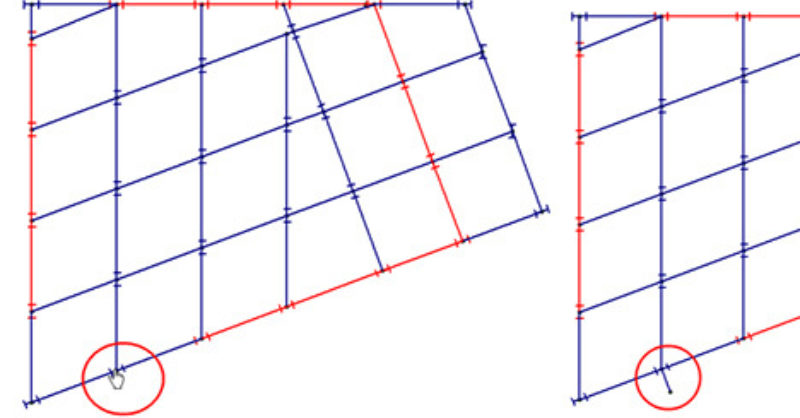
RISAFloor now has the capability to model column outriggers. This feature can be found on the Cantilevers tab within the Draw Beams dialog.