The Ultimate Guide to Instability Warnings in RISA-3D
Modeling instability can be one of the most frustrating errors to troubleshoot in structural software. Whether you're a new user or a seasoned pro,...
1 min read
Candice Cobb : Mar 11, 2025 12:00:00 AM
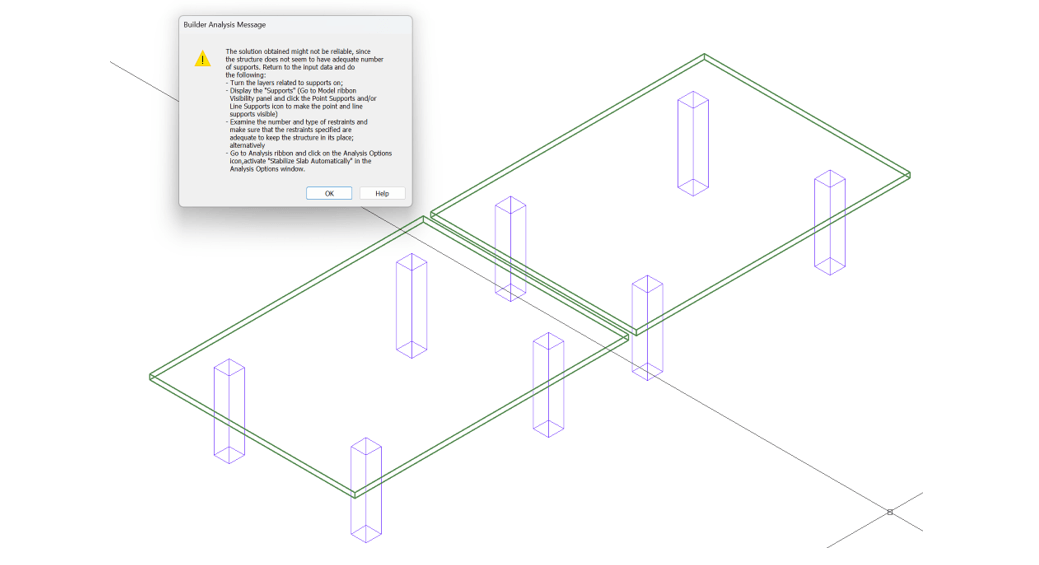
When working with ADAPT-Builder, in some models users may encounter an instability warning due to multiple slabs on a single level. This can be frustrating, but we're here to help! The root cause is typically related to insufficient boundary conditions allowing unintended translation or rotation. Below, we’ll walk through how to diagnose and resolve this issue effectively.
View the Deflections: Using the Results View, display the Slab Deformation for the X- and Y-Translation. If one slab is deflecting significantly more than the other, this indicates instability.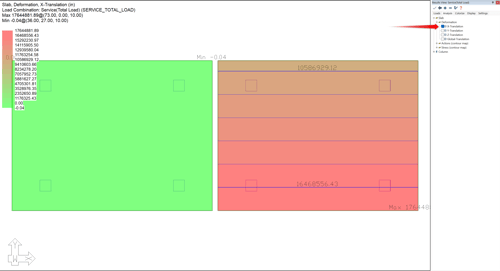
Check Boundary Conditions: Instability often occurs because there’s nothing preventing the slab from translating or rotating out of plane.
This behavior occurs because the slab lacks adequate constraints to prevent it from translating or rotating. By default, ADAPT-Builder assigns automatic boundary conditions to prevent this from happening, but when multiple slabs exist on a single level, these may not be sufficient to stabilize the system.
ADAPT-Builder applies automatic boundary conditions to the model, including:
Analysis/Design Options: Defines the boundary condition at the base of the supports. By default there is no fixity in the X or Y direction.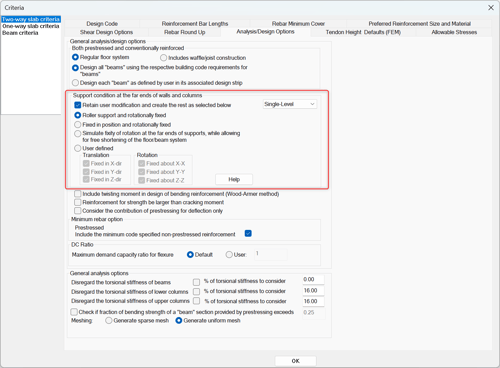
Analysis Options: Defines the boundary conditions at the slab edge to stabilize the slab against in-plane translation and rotation.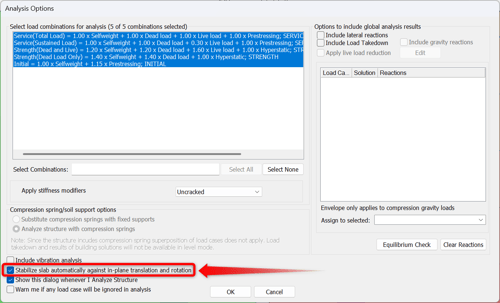
In most cases, the default settings stabilize the model. However, the Analysis Options stabilization only applies to a single slab, so if there are multiple slabs on a level, the automatic boundary conditions applied are not sufficient to stabilize the entire model.
To resolve this issue, you need to manually add point supports to the unstable slab edge. Here’s how:
Add Two Point Supports to the unstable slab.:
One support should restrict translation in the X and Y directions.
The second support should prevent rotation by restricting translation about a single axis.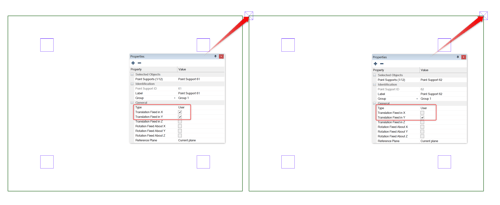
Identify Slab Offsets: Ensure point support offsets match the slab offsets, as misalignment won't resolve the instability.
Re-run the Analysis: Once the supports are in place, rerun the analysis to verify that the instability warning is resolved and the slabs behave as expected.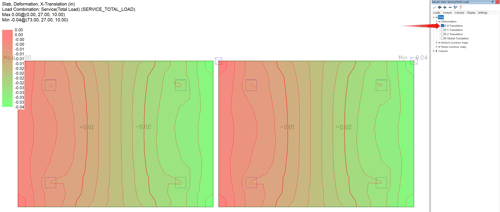
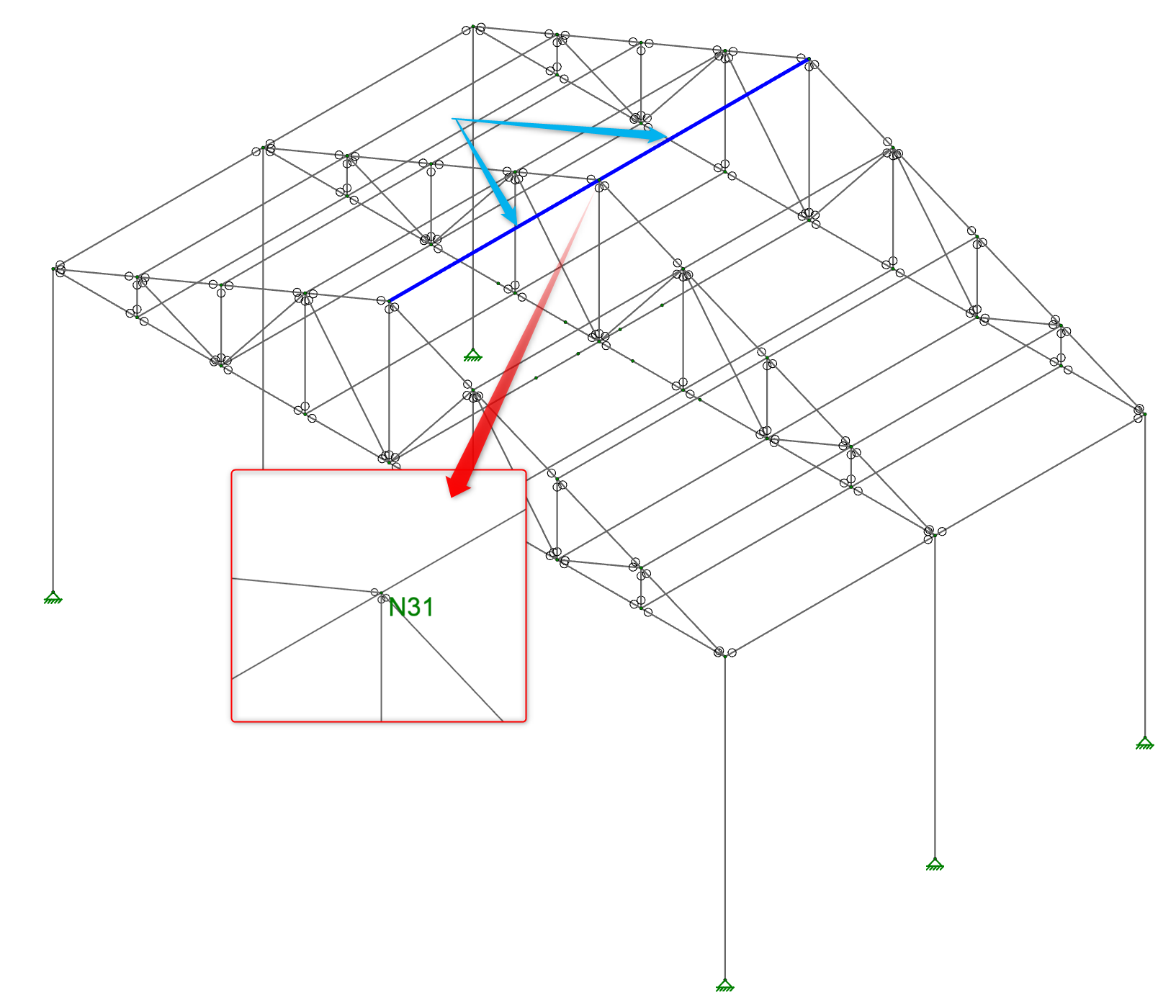
Modeling instability can be one of the most frustrating errors to troubleshoot in structural software. Whether you're a new user or a seasoned pro,...
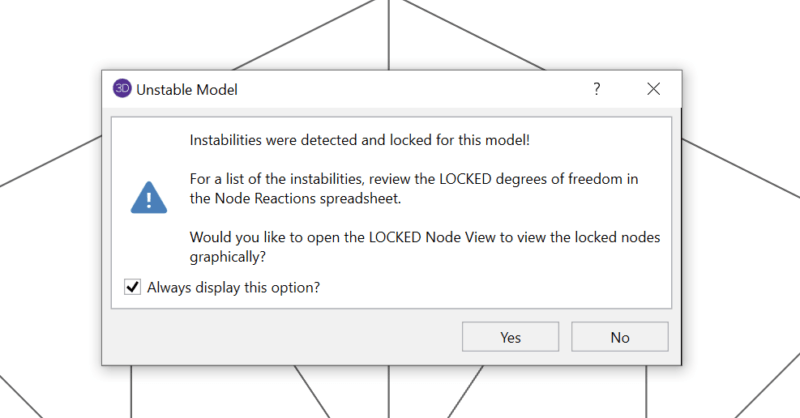
Have you ever received an instability warning when running a three dimensional RISA-3D model? This is because RISA-3D cannot build the stiffness...

In this video, you’ll learn how to investigate your RISA-3D model for P-Delta divergence errors. This type of error is common in general...