RISA-3D v21 now offers a modern user interface that allows users to more easily utilize the tools and features that make RISA-3D great. RISA-3D's latest interface has engineers' workflow in mind. With an updated interface to match the Windows 11 update, users will experience greater ease of use across the operating system. With a logical left-to-right, tab-by-tab ribbon approach, RISA-3D makes it effortless to progress through a model from its conception to its final optimization by simply following the icon sequencing. The latest ribbon updates also feature tabs to lend organization to RISA-3D's many functionalities.
RISA-3D's improved Template wizard automatically updates the graphical preview based on user properties. Click through the tabs or use the Next button to use the improved Template wizard.
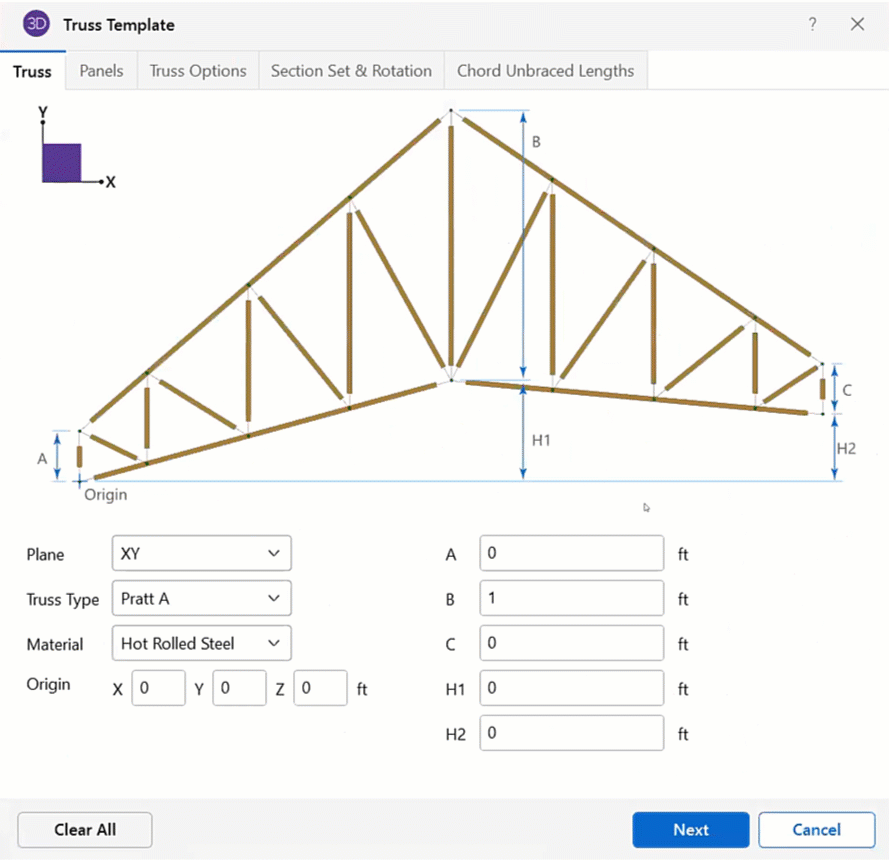
Use Wall Detail Report graphics to easily highlight and select wall region detail report sections.
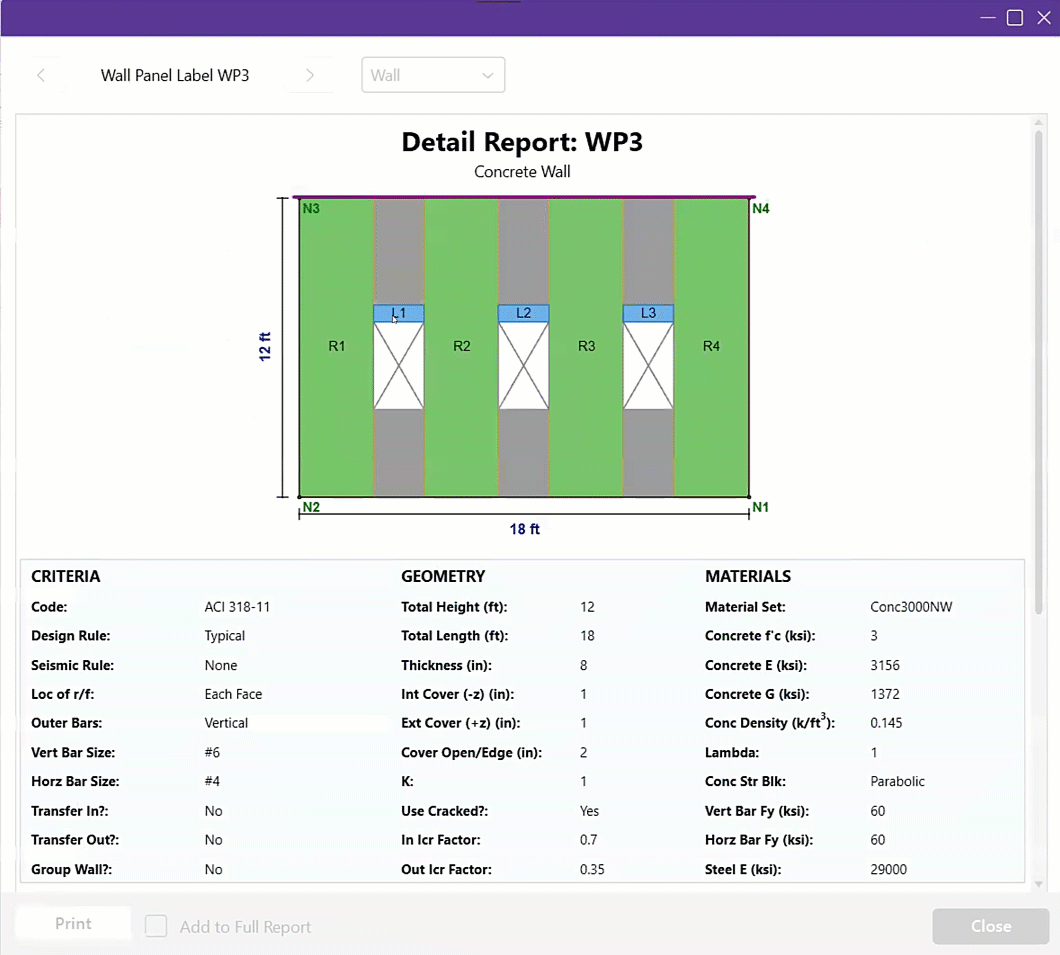
View the logical left-to-right, tab-by-tab ribbon approach in RISA-3D's interface update of the Advanced tools such as the Time History tool.
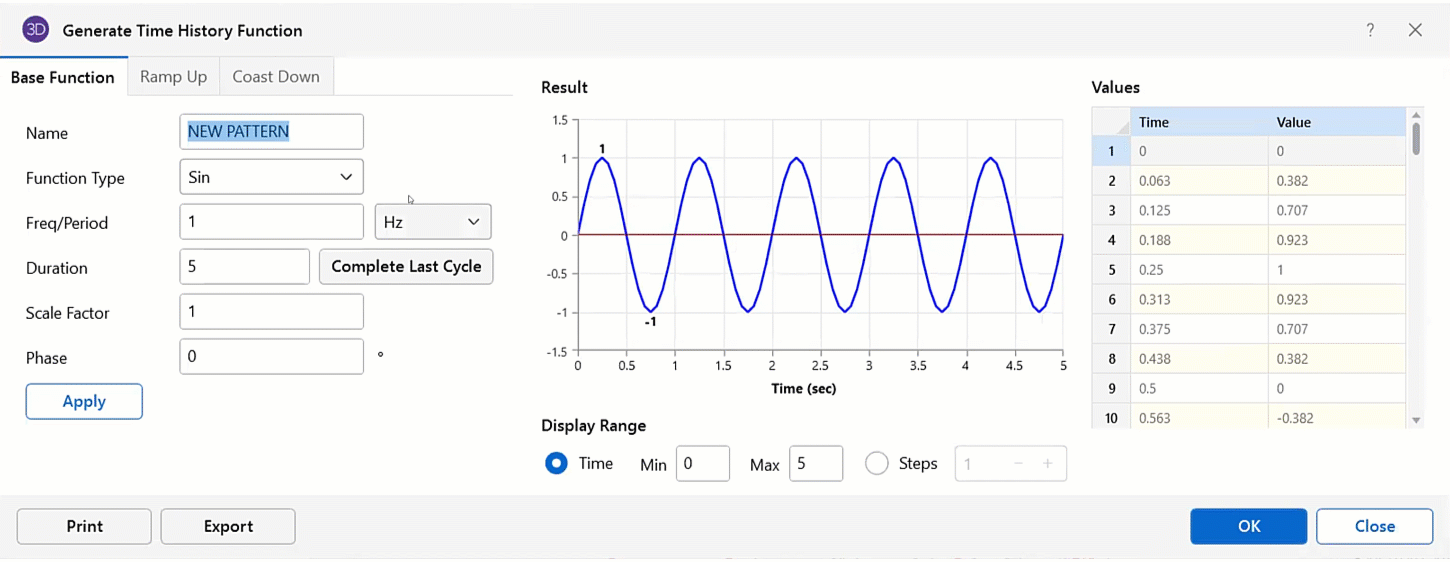
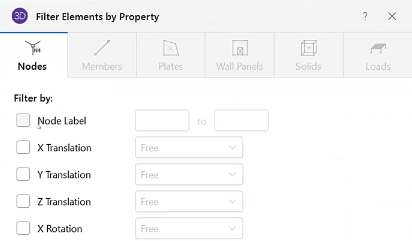
Print Filtered Report Results in RISA-3D v21.0
With the addition of Filter Elements by Property option in RISA-3D v21, the printed reports have been improved. In previous versions, you had to...
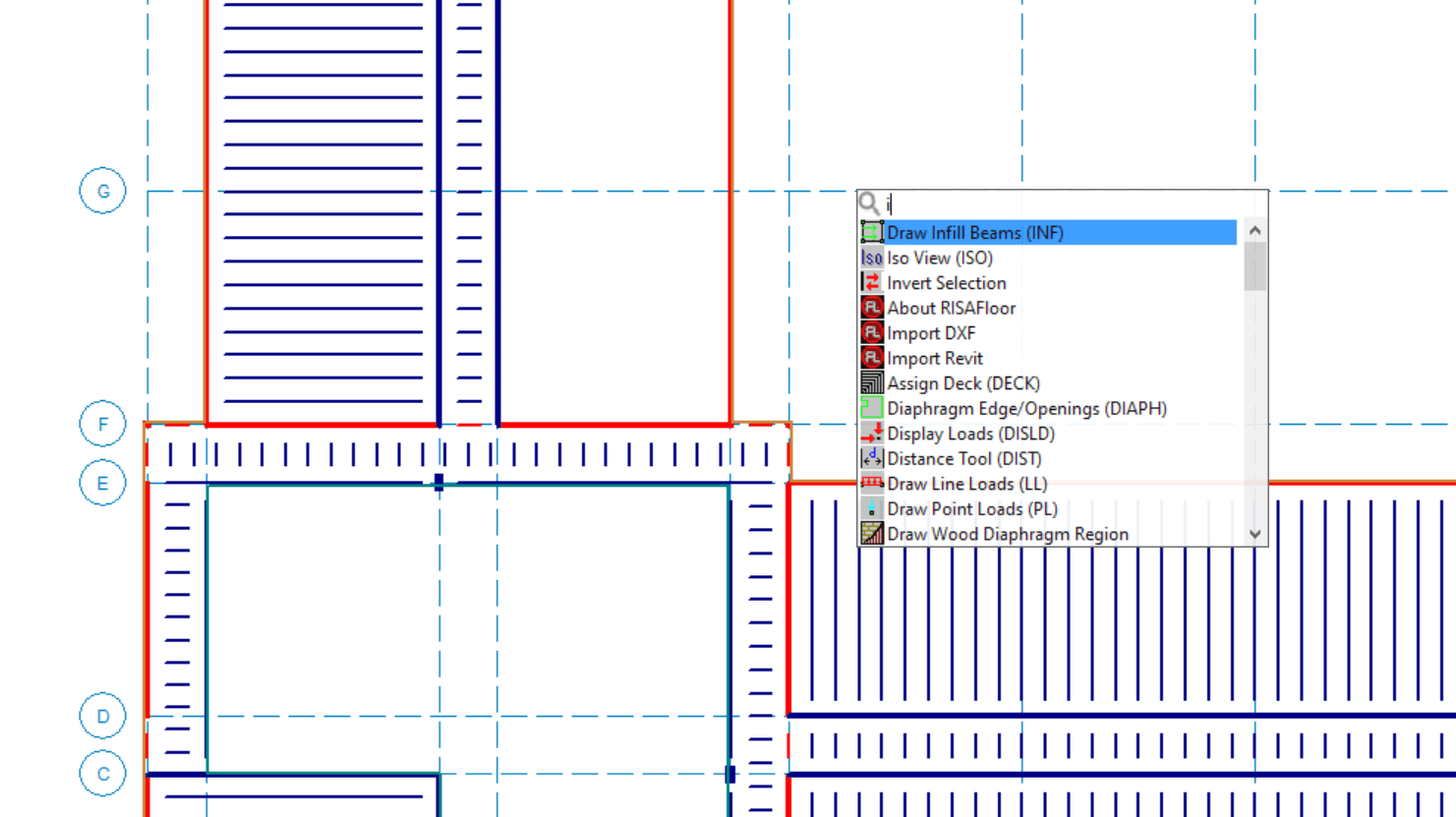
New Features in RISACore v21.0.1 Release
New features are now available in the recent release of RISACore (RISA-3D v21.0.1, RISAFloor v17.0.1, and RISAFoundation v15.0.1) . We are...
